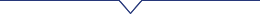Student Resources
IMPORTANT INFORMATION FOR GRADUATING STUDENTS
Please read this ENTIRE page and contact us at ahc-dess@ufl.edu if you have any questions. Failure to do so could result in not graduating or receiving your diploma.
Applying to graduate – In order to graduate, you MUST apply to graduate in One.UF by the deadline posted in “Critical Dates.”
How to submit the degree application: Please click on the following link to submit your graduation application in One.UF: https://one.uf.edu. Click on “My Record” on the left side of the page, click on “degree application,” and provide the requested information. You need to pick “Master of Science.”
Graduate Degree Application Instructions
Qualifying to graduate: In order to graduate, you must meet the following conditions:
- Completion of all required courses and necessary electives
- Only courses completed with a grade of C or higher can be counted toward a degree or graduate certificate
- An overall GPA of 3.0 or higher
- A major GPA of 3.0 or higher
- If you have an Incomplete in any course, please contact your instructor immediately to ensure completion of the coursework on time.
- If you are not sure if you meet the above qualifications, email ahc-dess@ufl.edu.
Make sure you do not owe the university any money! Satisfy all financial obligations (fines, tickets, fees, etc.) with the University Bursar. Your final grades, transcripts, and diploma will not be released until all debt are paid. All emergency or short-term loans from the college and university must also be paid before graduation. You can view and pay any current charges due on One.UF under University Bursar.
Did you receive financial aid? If you received financial aid, you will need to complete an exit interview. Your final grades, transcripts, and diploma will not be released until this is done.
- Follow these instructions to complete an exit interview
Go to One.UF
Click on “Financial Services” from the Online Services menu on the left
Click on “Exit Counseling Student Loan”
If you don’t remember your pin, call loan services at 352-392-0737
The commencement ceremony: Check the Registrar’s website (https://commencement.ufl.edu/) for important information regarding the commencement ceremony, including the schedule, information for graduates, information for guests, and more. You do not have to attend the graduation ceremony in order to graduate.
Graduates attending commencement need to order and pick up their caps, gowns and hoods from the University of Florida Visitor Center/Bookstore. Information regarding cap, gown and hood rental can be found here: http://www.bsd.ufl.edu/G1C/bookstore/graduation.asp.
- When picking up your regalia from the Bookstore, make sure you receive a gown, cap, tassel and hood.
- Please be sure to return your gown and hood to the bookstore at the UF Welcome Center after graduation. The cap and tassel are yours to keep. Do not leave your gown or hood on a chair or table somewhere without checking it in. Failure to turn in your gown or hood will result in the withholding of your diploma and transcripts by the university.
Diplomas: Diplomas will not be handed out at graduation. The Office of the University Registrar will mail diplomas to your permanent address on file with the University of Florida approximately 8 to 10 weeks after graduation. Diplomas measure 11 ¾” high by 16” wide.
Make sure your permanent address is correct in the UF Directory by following these steps:
- Log into MyUfl
Under Main Menu, My Account
Select Update Directory Information
Announcements: Graduation announcements can be purchased from the following website: http://colleges.herffjones.com/college/_uf/
The course delivery system currently used is known as Canvas. Students can access assignments, readings, quizzes and tests, and pre-recorded content using this system. Interactive discussion boards are available 24 hours per day for students to engage in scholarly discussions with classmates and instructors. Students can monitor their progress in a given course using an interactive gradebook tool.
During the registration process you will be asked to create a GatorLink account. The GatorLink login and password you create is what you will use to access e-Learning. A couple of weeks before classes start, detailed instructions will be sent out to assist you with accessing your classes.
Dropping a Course
If it is before the drop/add deadline, students may drop their course without fee liability. The fees will be refunded and the course will not appear on the student’s transcript. If it is after the drop/add deadline, students may still drop their course(s), but the fees will not be refunded and the student will be assigned a W for each course on their transcript.
Check the critical dates for the drop/add deadline and contact ahc-dess@ufl.edu with any questions.
Complete the Course Drop Form.
Notes
- You cannot drop your course in One.UF. If you drop your course in One.UF you will still be liable for tuition.
- You cannot drop your course by contacting your course instructor.
Withdrawing From a Course
If it is after the drop/add deadline and a student requests to drop their course it will be considered a withdrawal.
The student will be liable for all course tuition and a “W” will appear on his or her transcripts.
You must email a request to the registration team at ahc-dess@ufl.edu, who will send direct instructions to you.
Master’s degree students are eligible for federal financial aid. Students seeking federal student loans must complete their Free Application for Federal Student Aid (FAFSA) as early as possible. UF’s Federal School Code is 001535.
Graduate certificate students and non-degree seeking students are not eligible for federal financial aid but may be eligible for private loans.
For more information or questions, please contact our financial aid advisor:
Susana Morales
Financial Aid Advisor
Student Financial Affairs Office
sfa-med@mail.ufl.edu
Every semester a Registration Preparation Hold, Local Address Information Hold, and Emergency Contact Hold are placed on all University of Florida student accounts. These holds need to be cleared by the student before the student can have access to his or her course(s).
Please follow these instructions to clear the hold(s):
- Go to One.UF.
- Click onto the “Holds” tab under Action Items on the left of the One.UF screen.
- Click on “Holds.”
- Follow the directions to clear the Registration Preparation and Emergency Contact Hold.
- Log out of One.UF completely, close your browser, and then log back in to One.UF to verify that the hold was successfully removed.
If you have an Immunization Hold, it does not apply to you. You do not need to have your immunization records sent to the University of Florida. The distance education registration team will ask the University of Florida registrar to have this hold removed for you internally. If you have any additional holds please contact us at ahc-dess@ufl.edu.
Technical Support
This student resources section is designed to assist students with preparing for their online classes.
For UF Software Licensing Services, click here and for hardware specifications, click here.
Recommended Web Browsers
File Viewers and Plug-ins
Audio/Video Players
If you are unable to resolve your problem and still require technical assistance, please do not hesitate to send an email at ahc-dess@ufl.edu.
For the graduate certificates and the master’s degree in medical physiology and pharmacology, tuition is $550 per credit hour plus fees for all students, regardless of location. For the master’s degree in medical physiology and aging, tuition is $448.75 per credit hour plus fees for in-state students and $650 per credit hour plus fees for out-of-state students. This tuition rate is subject to change. Our program does not accept the UF EEP or Florida State Tuition Waiver. We are an off-book program and do not receive funds from these programs. Please click here to learn more.
Students may pay tuition via credit card, electronic check, or paper check. Note that a processing fee is assessed for credit card payments. Payments can be made approximately three weeks before the semester begins. We will communicate payment instructions once UF has loaded tuition into the system.
If you have any questions, please contact us at ahc-dess@ufl.edu.
All master’s degree, graduate certificate and non-degree students can receive benefits from the G.I. Bill or V.A. Tuition Assistance.
- Active duty military interested in using Tuition Assistance benefits should contact their base education office and coordinate payment by emailing ahc-dess@ufl.edu.
- The UF V.A. office must also be involved to coordinate the benefits and payment. Please contact them at VAcounselor@ufl.edu or 352-294-2948.